Fixing weird powershell colors
In windows terminal I’d get these horrible colors after typing a “space” or pressing “backspace” in powershell.
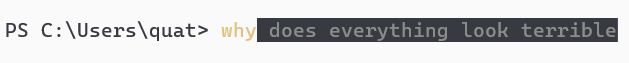
This issue told me to “update psreadline”. Ok but how do you do that
add PowerShellGet
Following instructions here. This from an administrator Powershell.
Install-Module -Name PowerShellGet -ForceThis first asked me to install a “NuGet provider”. Alright, sure, whatever.
install and/or update PSReadLine
Closed that powershell and opened a new regular one in windows terminal. Ran this.
Install-Module PSReadLine -Repository PSGallery -Scope CurrentUser -AllowPrerelease -ForceI guess the CurrentUser scope is fine, i’m the only user on this pc. Not sure if other options work.
Closed that powershell tab as well and opened a new one. That seemed to fix the colors.

what does this actually change about the powershell installation
No idea.